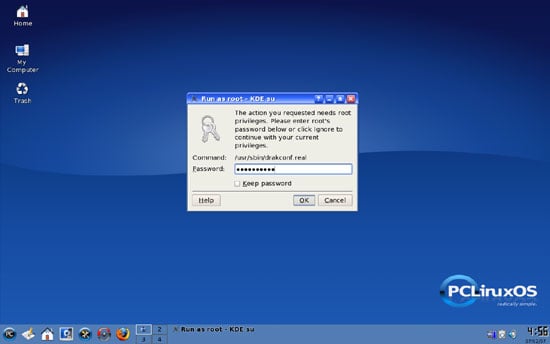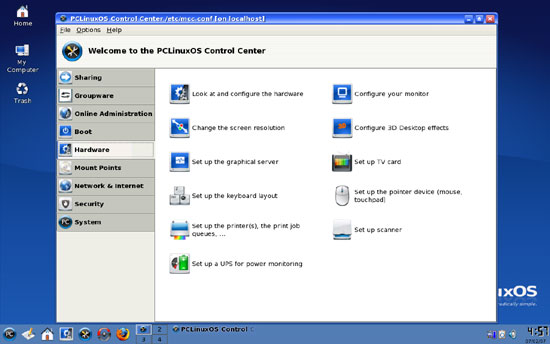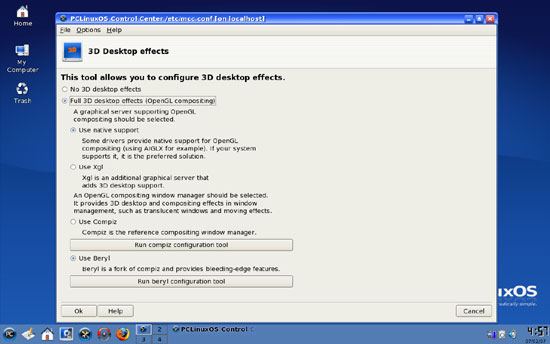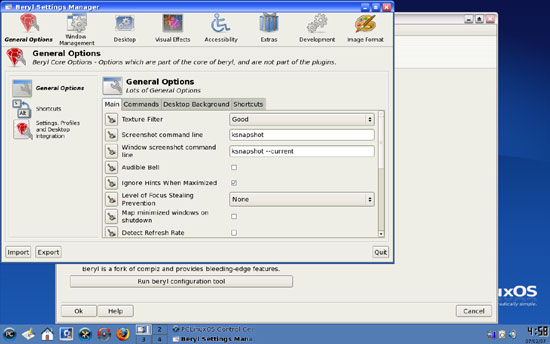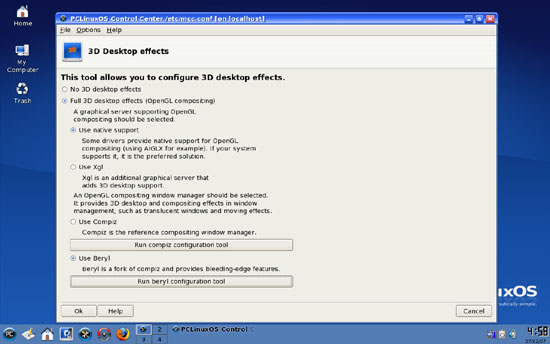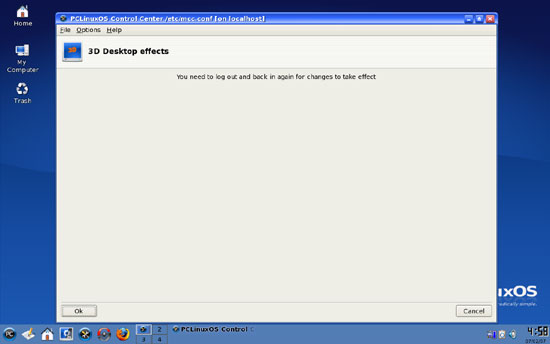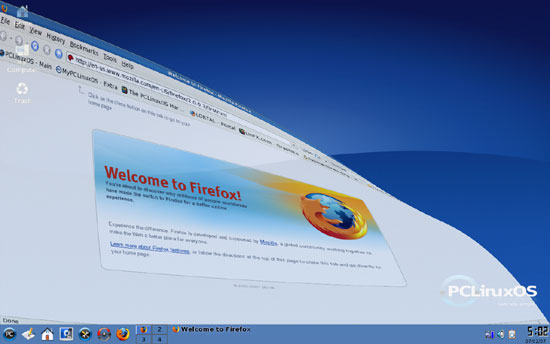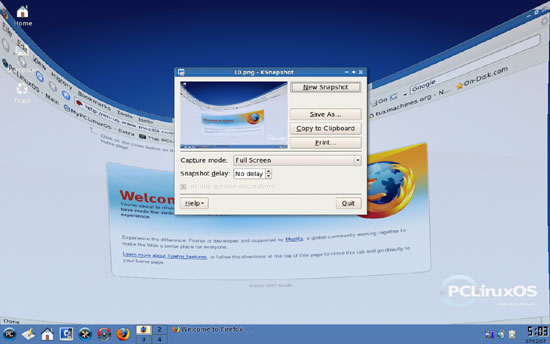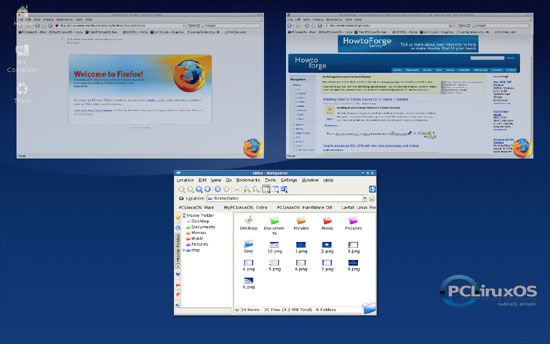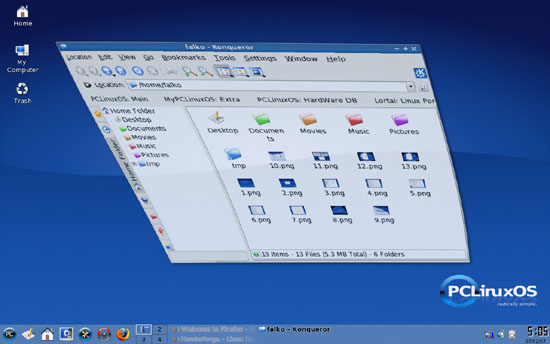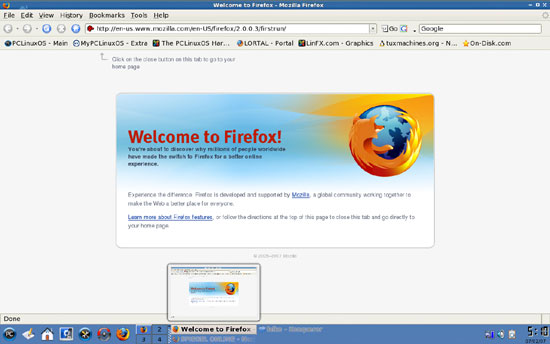Enabling Beryl On A PCLinuxOS 2007 Desktop
Version 1.0
Author: Falko Timme
This tutorial shows how you can enable Beryl on a PCLinuxOS 2007 desktop (the system must have a 3D-capable graphics card). With Beryl you can make your desktop use beautiful 3D effects like wobbly windows or a desktop cube.
This document comes without warranty of any kind! I do not issue any guarantee that this will work for you!
1 Preliminary Note
I have tried this on my 3-year old HP Pavilion zt3000 notebook which has an ATI Mobility Radeon 9200 graphic card, and it works really good there. I didn't have to do anything on the command line. PCLinuxOS detected my graphic card correctly, and all I had to do was enabling Beryl in the Control Center.
2 Enabling Beryl
To enable Beryl, we go to the PCLinuxOS Control Center:
You will be asked for the root password:
After the Control Center has started, go to Hardware > Configure 3D Desktop effects:
You can now choose between No 3D desktop effects and Full 3D desktop effects (OpenGL compositing). Select Full 3D desktop effects (OpenGL compositing). The system should already have made the right choice between Use native support and Use Xgl (in my case Use native support was selected). Then select Use Beryl and click on the Run beryl configuration tool button (if you want to change Beryl's default behaviour):
The Beryl Settings Manager opens. You can now browse all available options and make changes, if you like. Click on the Quit button afterwards:
Back on the 3D Desktop Effects screen, click on Ok:
You should now be told to log out and back in so that the changes can take effect:
Close the Control Center (and all other windows) and log out of your current desktop session, and then log back in. If all goes well, your desktop should now have beautiful 3D desktop effects, like in the following screenshots:
3 Links
- PCLinuxOS: http://www.pclinuxos.com
- Beryl: http://www.beryl-project.org