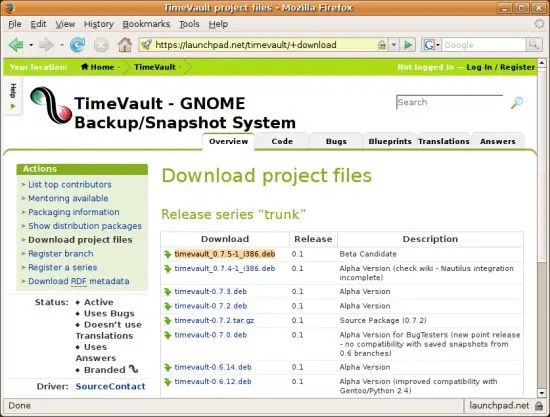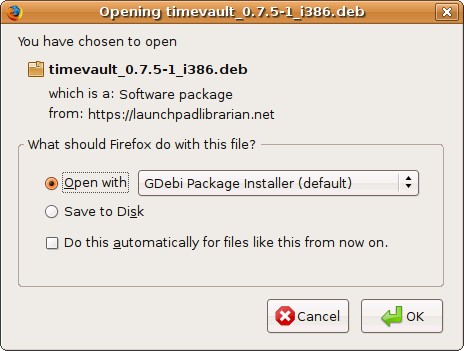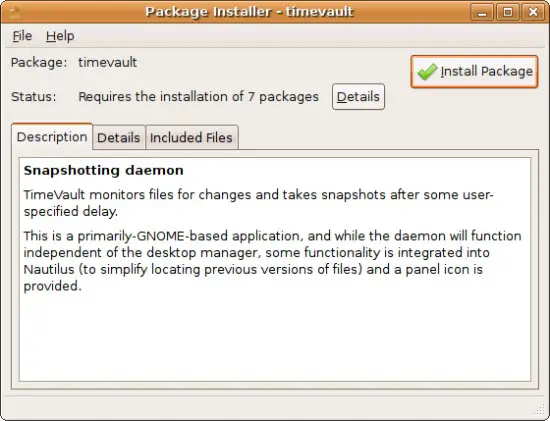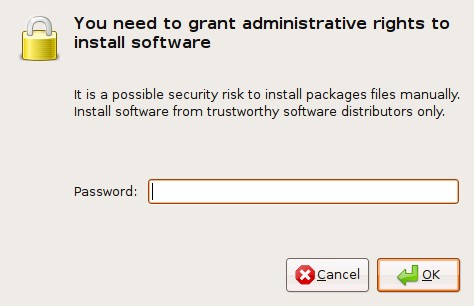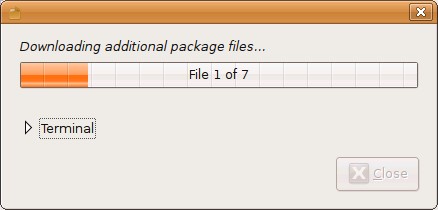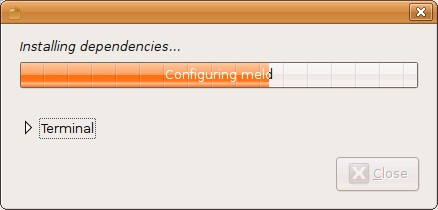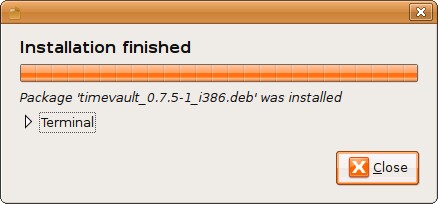Creating Snapshot Backups Of Your Desktop With Timevault On Ubuntu 7.10
Version 1.0
Author: Oliver Meyer <o [dot] meyer [at] projektfarm [dot] de>
This document describes how to set up, configure and use Timevault on Ubuntu 7.10. The resulting system provides a powerful backup system for desktop usage. TimeVault is a simple front-end for making snapshots of a set of directories. Snapshots are a copy of a directory structure or file at a certain point in time. Restore functionality is integrated into Nautilus - previous versions of a file or directory that has a snapshot can be accessed by examining the properties and selecting the 'Previous Versions' tab.
This howto is a practical guide without any warranty - it doesn't cover the theoretical backgrounds. There are many ways to set up such a system - this is the way I chose.
1 Preparation
Set up a standard Ubuntu 7.10 system and update it.
2 Install Timevault
Open https://launchpad.net/timevault/+download within your browser and install the latest package (when I was writing this howto the latest version was 0.7.5-1) with the GDebi package installer (simply click on the package).
Click on "Install Package".
Enter the root password.
The package and its dependencies are being downloaded ...
... and installed.
Log out and then log back so that the changes to the Nautilus file browser can take effect.