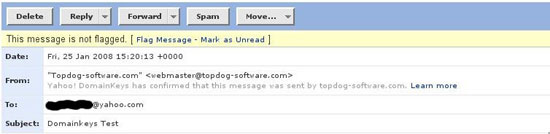How To Implement Domainkeys In Postfix Using dk-milter
Introduction
Domainkeys is "DomainKeys is a method of e-mail authentication. Unlike some other methods, it offers almost end-to-end integrity from a signing to a verifying Mail Transfer Agent (MTA). In most cases the signing MTA acts on behalf of the sender, and the verifying MTA on behalf of the receiver. DomainKeys is specified in Historic RFC 4870, which is obsoleted by Standards Track RFC 4871, DomainKeys Identified Mail (DKIM) Signatures." according to the wikipedia. So why a how to on it when there is DKIM ? Well domainkeys is still actively being used and is more widely deployed than DKIM, the developer Yahoo still uses it to sign and verify mail although they are contributers to the DKIM standard.
We will be using the milter implementation of domainkeys http://sourceforge.net/projects/dk-milter on CentOS 5.1.
Installation
Install the rpm:
rpm -Uvh http://www.topdog-software.com/oss/dk-milter/dk-milter-0.6.0-1.i386.rpm
Generate The Keys
A script to do this is provided with the rpm:
/usr/share/doc/dk-milter-0.6.0/gentxt.sh <selector> <domainname>
Where <selector> is anything you want to call it - I use default and <domainname> is your domain name for which you will be signing mail. This script will produce 3 files:
- <selector>.txt - this contains the text to add to your zone file:
default._domainkey IN TXT "g=; k=rsa; t=y; p=MFwwDQYJKoZIhvcNAQEBBQADSwAwSAJBAJQfGTmsFzILU6ep6aSFg+WrTkaOLmoRillFNbOpNOr5Gst5H8wG9Oh2SpUytaruP/7j/eWQ8Wyz6zX2gAtzwF0CAwEAAQ==" ; ----- DomainKey default for example.com
- <selector>.public - It is the public key:
-----BEGIN PUBLIC KEY----- MFwwDQYJKoZIhvcNAQEBBQADSwAwSAJBAJQfGTmsFzILU6ep6aSFg+WrTkaOLmoR illFNbOpNOr5Gst5H8wG9Oh2SpUytaruP/7j/eWQ8Wyz6zX2gAtzwF0CAwEAAQ== -----END PUBLIC KEY-----
- <selector>.private - This is the private key:
-----BEGIN RSA PRIVATE KEY----- MIIBOwIBAAJBAJQfGTmsFzILU6ep6aSFg+WrTkaOLmoRillFNbOpNOr5Gst5H8wG 9Oh2SpUytaruP/7j/eWQ8Wyz6zX2gAtzwF0CAwEAAQJACHWqPCf+/yW0dmv24yWY /eIFy3PNZNNxol2YjpVIZ28SgOSRrC0vzH+SpR1WZURAOcHi+WQa0AJPeqxM4Y1g xQIhAMVjPNPW8u0sMpNIcev9JBUjUjbilOgY2FTfyNQV0SKjAiEAwBrO5T8XLZQ6 eRUUzz7yWYCHZln6CgD0lhBuZzu4wP8CIQCq8AT2Y7ie4l6uI9fcia2czKjfNRvF X/bAkchGutoRRwIgF2KsEQgvICNNQvQoBlqZUf/te640XAdlvubdKcABa60CIQCU DKlMOSxHp4Ms+KT41MFHkHDI/gkFfHvVRhL1PmuwtQ== -----END RSA PRIVATE KEY----
Install the private key:
mv default.private /etc/mail/domainkeys/dk_<domainname>.pem
chown dk-milt:dk-milt /etc/mail/domainkeys/dk_<domainname>.pem
chmod 600 /etc/mail/domainkeys/dk_<domainname>.pem
DNS
Add the contents of
Add the following to your DNS zone file:
_domainkey IN TXT "t=y; o=~"
Verify your DNS configuration: http://domainkeys.sourceforge.net/policycheck.html
Configuration
Edit the file /etc/sysconfig/dk-milter and set the following options:
# Default values
#
USER="dk-milt"
PORT="local:/var/run/dk-milter/dk.sock"
SIGNING_DOMAIN="<domainname>"
SELECTOR_NAME="<selector>"
KEYFILE="/etc/mail/domainkeys/dk_${SIGNING_DOMAIN}.pem"
SIGNER=yes
VERIFIER=yes
CANON=simple
REJECTION="bad=r,dns=t,int=t,no=a,miss=r"
EXTRA_ARGS="-h -l -D"
MILTER_GROUP="mail"
Configure Postfix
Add this to the Postfix configuration file /etc/postfix/main.cf:
smtpd_milters = unix:/var/run/dk-milter/dk.sock non_smtpd_milters = unix:/var/run/dk-milter/dk.sock
Append to the existing milters if you have other milters already configured.
Start dk-milter and Restart Postfix:
service dk-milter start
service postfix restart
Testing
To test send a mail to [email protected] you will recieve a response email with the test results. If you have a Yahoo account you can send a mail to that as well; a sample of a signed message in Yahoo is below: