As the year winds down, it’s that time again when the internet is flooded with articles declaring which Linux distribution was the best of the year—this time, for 2024.
These pieces can be fun to read, but let’s be honest: almost no one fully agrees with the opinions they present. If I dare say, even the authors themselves might not be entirely convinced by the conclusions they’ve written.
The reason is simple: there has never been—and never will be—a single “best Linux distribution.” It all comes down to one essential question: what is the specific use case for a given distribution?
I’m trying to say that nothing can universally apply to every need. There is no such thing as one-size-fits-all. Even “general-purpose” Linux distros, designed to strike a balance between desktop and server use, often have better alternatives for specific scenarios.
That said, while I don’t want to impose an opinion, three golden rules often determine whether a distribution is good enough to be considered among the best:
- Scope
- Level of Support
- Learning Curve
I’ll start with the second point, the level of support. Unfortunately, this automatically rules out smaller Linux distributions from being considered among the “best.” Don’t get me wrong—I deeply admire the passion and dedication of individual developers or small teams who pour their heart and soul into their projects. Their hard work deserves recognition.
However, with all due respect, I can’t recommend something as “the best” that’s making waves today but might disappear next year because one of its three developers decides, for whatever reason, to walk away.
This naturally narrows the field to the big names backed by companies or the truly large, community-driven Linux distros that have stood the test of time. These are the ones that ensure professional, reliable, and timely updates with a level of quality that you can count on.
Now, let’s move on to the first point: scope. For over 15 years, I’ve used Arch exclusively (yes, BTW, every single day). But I would never call it the “best” Linux distribution—because it’s not. I wouldn’t even consider using it for my server needs. Also, I turn to a specific immutable distro when running containerized workloads instead. The bottom line? The best distribution depends entirely on its purpose.
Regarding the third and final point—the learning curve—the solution is straightforward. A Linux distribution should provide users with tools that make basic tasks (like installation, software management, patching, etc.) easy to handle. Ideally, these tools should also be widely adopted across other distributions.
Of course, more complex tasks will always require advanced command-line skills, and that’s perfectly fine. My point is that the learning curve should be designed with at least the intermediate Linux user in mind if not the beginner. Additionally, documentation must be detailed, professional, and easy to follow.
Here’s the point. An advanced Linux user will feel perfectly fine using user-friendly distributions like Mint or Ubuntu. However, the reverse is not true. It could be a disaster for a novice Linux user—someone for whom Linux and Ubuntu are the same things—to run into something like Arch.
With that in mind, I’ve outlined below the distros I highly recommend as some of the top releases for 2024. Let me emphasize again: there’s no such thing as a single “best” distribution. Anyone claiming otherwise is likely steering you in the wrong direction.
Top Linux Desktop Releases of 2024
The desktop Linux world is an especially dynamic and fast-evolving space, gaining more and more followers over the years. In 2024, we’ve seen some standout releases that truly shine. Here are my recommendations for desktop Linux distributions you can confidently rely on for your everyday needs.
My top recommendation is Linux Mint 22 “Wilma,” which debuted in late July. There’s already plenty of buzz about it, but to sum it up, Mint 22 strikes a perfect balance.
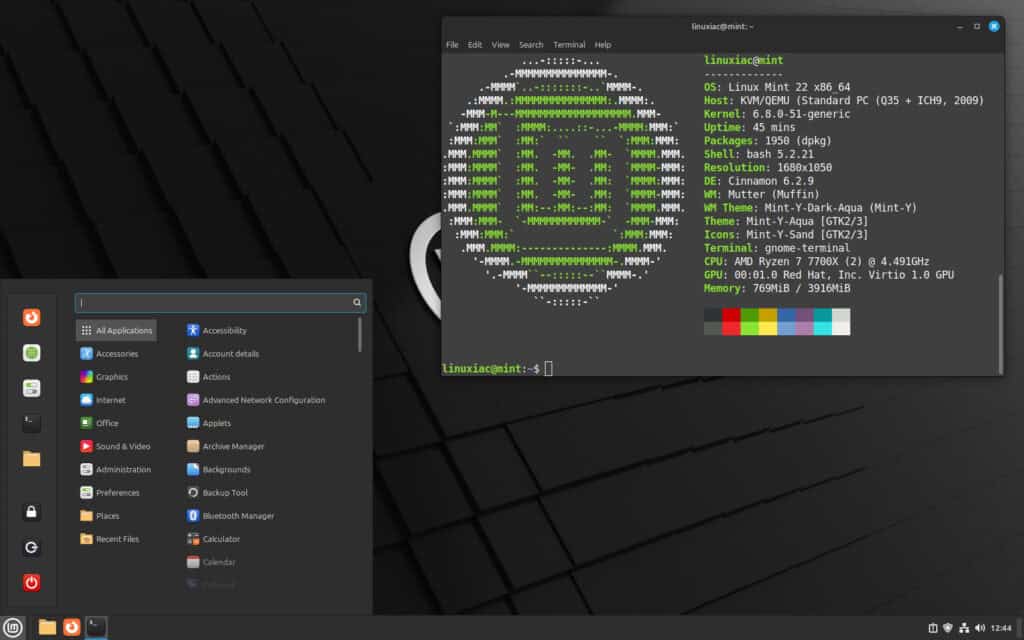
It offers user-friendly simplicity, a classic desktop experience, and no unnecessary bloatware—a common misstep in smaller distros where developers assume their personal preferences suit everyone. Add attention to detail and dependable support, and it’s a clear winner.
Apart from Mint, I’m equally confident in recommending two other excellent options released in 2024 for your desktop: Fedora 41 and elementary OS 8. If you’re already familiar with Linux, Fedora 41 is a fantastic choice.
On the other hand, if you’re just starting your Linux journey, elementary OS 8 is a great option. It offers a user-friendly (macOS-like) experience with minimal need to use the terminal while providing a stable and reliable system.
Rolling Releases That Shine in 2024
I must also shout out to rolling-release Linux distributions in the desktop segment, as they fall mainly into it. Here, my recommendation goes strongly for openSUSE Tumbleweed. For advanced users, Arch provides everything they need to build the desktop of their dreams.
If you’re looking for something easier but still with an Arch taste, I’d strongly recommend EndeavourOS. Lastly, if you prefer a systemd-free experience, Void could be the perfect fit. Once you dive into it, you might find it hard to switch to anything else.
The Most Reliable Server Distros of 2024
My top recommendation for server editions launching in 2024 is Rocky Linux 9.5. Yes, AlmaLinux 9.5 is also an option, but let me explain why I lean toward Rocky.
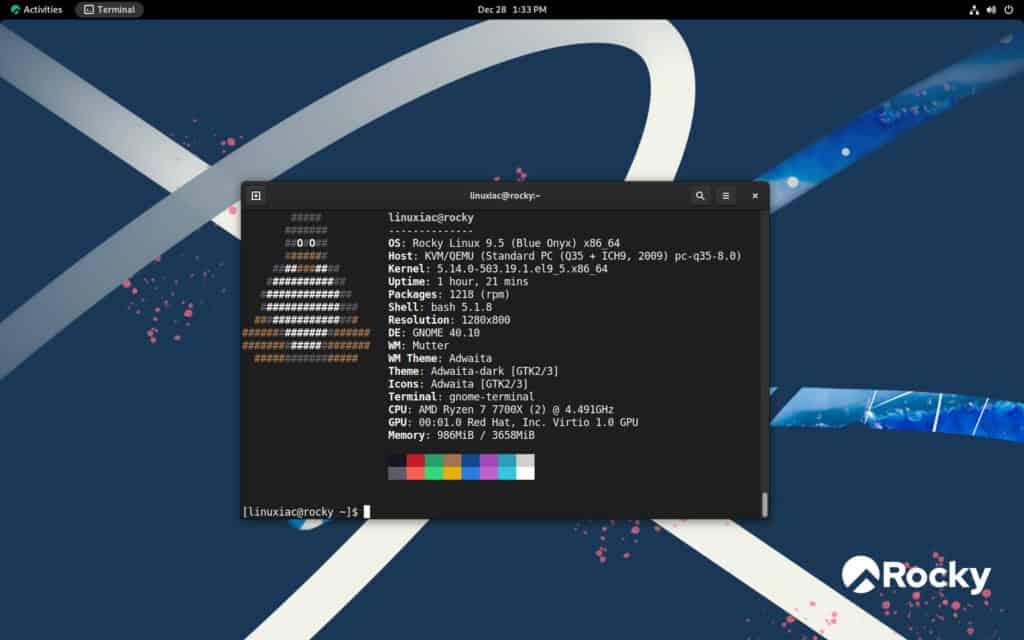
After Red Hat’s controversial decision in 2023 to restrict access to RHEL source code, Rocky and Alma took slightly different approaches. AlmaLinux decided not to be an exact replica of RHEL but instead focused on maintaining binary compatibility.
What does that mean? Essentially, any software that runs on RHEL should work seamlessly on AlmaLinux without needing modifications. That’s great news! But here’s where I have reservations: Alma has decided to broaden its software offerings by adding extra repositories. At first glance, this sounds like a win—more options, right? And yes, it can be.
However, here’s the catch: What happens if, down the line—say, two years from now—you want to migrate your servers from Alma to another RHEL-based distribution? Those extra repositories—and the software installed from them—could create compatibility headaches or even block the migration entirely.
I mean, when I opt for a RHEL-based distribution for my servers, I expect it to stay as close as possible to RHEL’s original form. In this regard, Rocky Linux fulfills its mission better, sticking as close as possible to the original. That’s why it’s my top recommendation.
Besides Rocky and Alma, Ubuntu 24.04 LTS Server Edition is another solid and reliable choice. However, opting for Canonical’s distro, you’ll need to contend with a few potentially divisive features, like the reliance on Snap packages and frequent nudges that encourage you to upgrade to an Ubuntu Pro subscription. If you’re okay with that, the Ubuntu server will do a great job.
General-Purpose Distro? One name: openSUSE Leap
In the niche of general-purpose Linux distributions—those designed to meet both desktop and server needs seamlessly—one name stands out in 2024: openSUSE Leap 15.6.
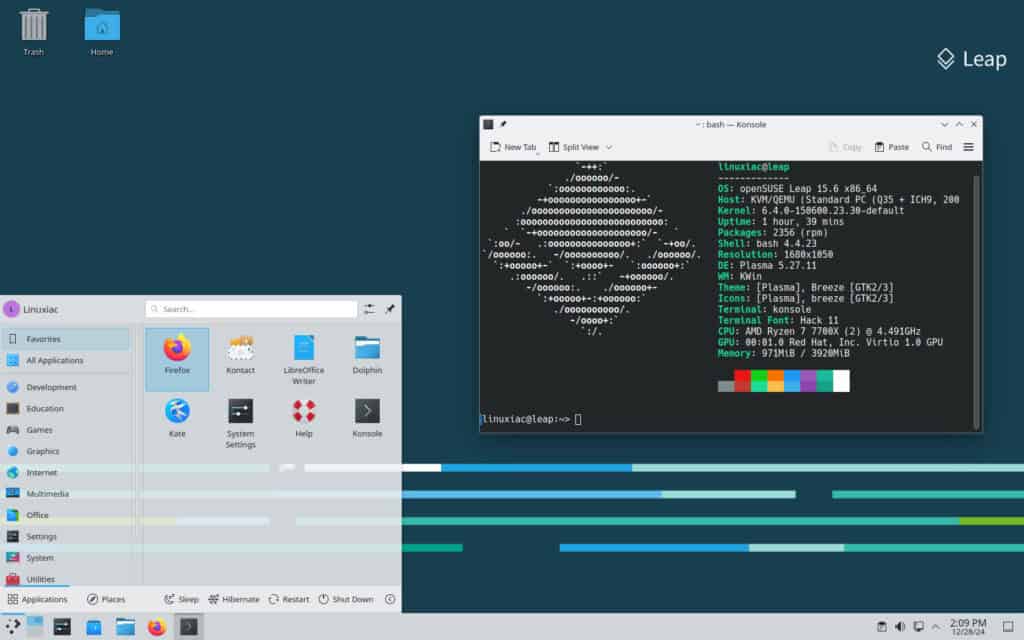
The adorable chameleon needs no extra praise—openSUSE has long proven itself as a top-tier product you can always rely on. So, if you’re the type of user who wants a seamless desktop experience while sharpening your server-side skills with minimal learning curve, Leap is the perfect choice.
I’d also like to point out that openSUSE Leap 15.6 deserves a spot in both the above-mentioned categories of top-recommended Linux releases for desktops and servers in 2024. With the trusty chameleon by your side, you really can’t go wrong!
Top Immutable Offerings in 2024
The final category I chose to highlight on its own is the rapidly growing trend of immutable Linux distributions. I’ll say that new Linux users might find these challenging to navigate. This segment is geared toward more experienced ones—those who understand the concept of immutability and have a clear reason for choosing a distribution built around it.
If you’re searching for a reliable and immutable desktop solution, I highly recommend Nitrux. It offers a unique twist on the Plasma desktop, setting it apart from the rest. On top of that, it is ideal for users who want a visually appealing, performance-driven, and systemd-free distro that embraces modern app technologies.
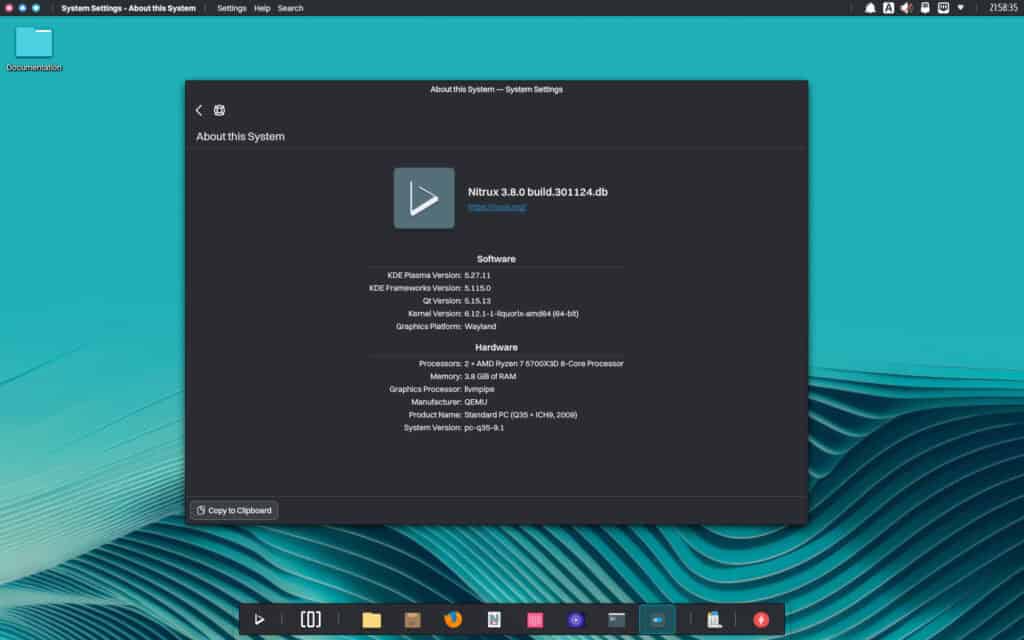
If you prefer a classic desktop experience, Fedora 41 Silverblue, part of Fedora’s Atomic Desktops, featuring the GNOME desktop environment, has plenty to offer.
Lastly, let’s talk about the servers field. While the term “server” might bring to mind certain traditional concepts, actually, there’s no such thing as an immutable server in this niche. I mean, this kind of Linux distro truly excels in one particular field – when used as a platform for hosting container workloads.
So, if you’re exploring immutable options in 2024 for your containerization needs while benefiting from transactional updates, I strongly recommend considering the rolling openSUSE MicroOS—it’s a standout choice in this space.
Conclusion
Well, that was my overview of the most prominent Linux releases in 2024 that you can bet on. Remember, there’s no such thing as the “best” Linux distribution—it all depends on your specific needs and the support you have available.
So, the next time someone claims to know the “best” Linux distribution, your response should be, “Best for what?” If their answer is something vague like “For everything,” it’s probably time to look elsewhere for reliable advice.
Wishing you happy holidays and a wonderful start to 2025!
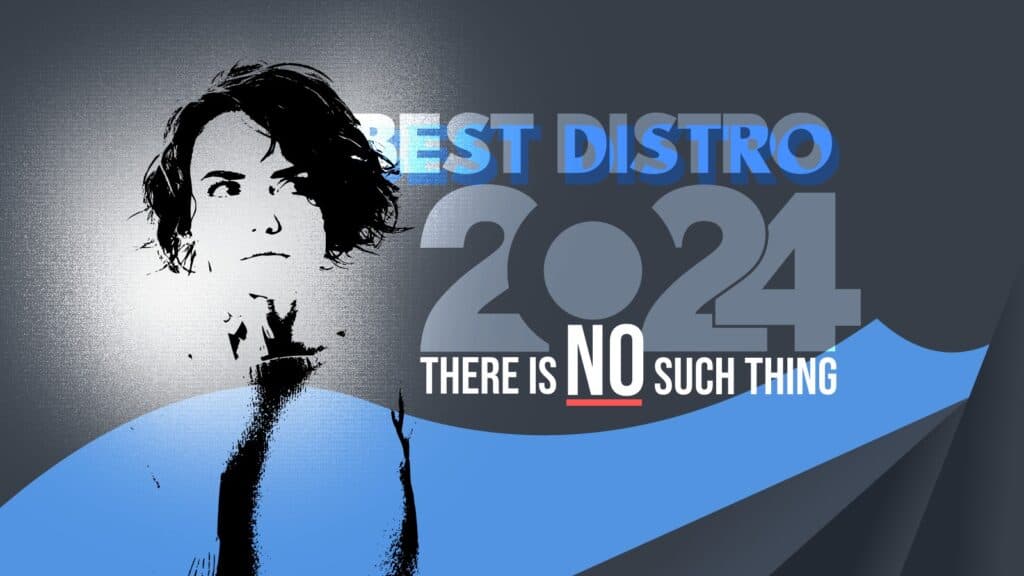
i'm on 24.04 desktop version of ubuntu and its been that way for awhile
Thank you Bobby for not saying there is NO best Distro, which is always subjective not objective. What is the best Distro? The one that does what you need, and is customizable to what you desire. That can be many or only one Distro. For me personally I want a Debian/apt based Distro with only the Mate desktop. Add to that a great forum to help casual users like myself and not only for advanced users. My top choice for a long time has been Ubuntu Mate, with Mint Mate not for behind and I also use Sparky Mate semi-rolling. The greatest thing about Linux is you have choice.
Hi,What's the deal with Alma's extra repositories?
In this article you say:"What happens if, down the line—say, two years from now—you want to migrate your servers from Alma to another RHEL-based distribution? Those extra repositories—and the software installed from them—could create compatibility headaches or even block the migration entirely"
But in the article you link to, you said:"The best thing is that the repository will not be limited to AlmaLinux only but will also be available and compatible with other distributions in the Enterprise Linux ecosystem like RHEL, Rocky Linux, Oracle Linux, CentOS, etc. Kudos for that, Alma!"
So, what is it then?
A little surprised that you showed such praied for OpenSuse Tumbleweed and Leap. Most writers ignore these outstanding distros. The best distro is the one that works best for you. For me Tumbleweed has been working great for me ever since it was first released in 1994!!!
Why Mint for desktop, for God's sake? I eventually abandoned Mint when its support for KDE ended. It's not about colors, it's about the latest sw and drivers. I guess it will be a long time before looking to Linux support when buying various hw
The second point you started from, the level of support, is instead the only point…. let's learn to always compare ourselves with the successful platforms on the market, Microsoft and Apple: it is the level of support they have that we should aspire to, the purpose and the ease of learning are a direct consequence, they are not two aspects independent of the first, but it is the first, that is the level of support, that precisely defines both the purpose and the ease of learning.In other words we could say that the purpose is the marketing objective, but it would never be achieved if it did not have an adequate and coherent level of supportThe ease of learning also derives from the type of desktop that I choose to use and develop and from the utilities and documentation that I make available to the user base, but also from the level of support that I find when I encounter a problem, beyond the simplicity of the desktop and the ease of the installation procedure. And if the latter is difficult it can be made easier by the availability of complete and always updated documentation, but this happens if there is an adequate level of support: and we come back to that again.All this means that of all the distributions you listed, many fall under the "level of support" selection criterion, and only a few remain…for 2024:for the desktop, Mintfor the server, Ubuntu and Debian(yes, Debian….. dear Borisov)All the others have not yet demonstrated that they have reached an adequate level of support oriented to their goal (scope) which must be equally clear, even if dual, and cannot be "generic" with a future vision that no one understands (openSuse…. dear Borisov).Unfortunately, all the others must be discarded.In my opinion.
i do not use ubuntu pro since i do not need the extra long term support. The only thing i see regarding ubuntu pro is with the software update app listing the same 8 updates for the last year at bottom of update list which does not bother me since they are greyed out. For Flatpaks I just type flatpak update once a week and for snaps i just let them update whenever since they will not force you to close something for weeks if you are not ready and will just remind you that it will update when you close the browser or whatever you are using. I do type snap refresh when I boot up if the system has not been on for a while then type flatpak update then run software updater and then i'm good to go.
As for the grey out Ubuntu Pro updates after I ran the command to enable Ubuntu Pro to my subscription it suggested I run the command <sudo apt install ubuntu-pro-client> after that the greying out went away and I wask able to update completely.
i have tried various distros over the years and i came back to ubuntu since it worked with my new cpu and I actually like 24.04. I have switched all my software to snap and flatpaks and i have had zero issues. Flathub does not have plex server and some other apps i use so I used the snap versions. The plex snap in my opinion is the best version of plex that I have ever used since it just works without having to tinker with the system to get usb to work or messing with user permissions and so forth and the only thing that i had to do was add a rule for port 32400. I think having both snaps and flatpaks will provide all the software I will ever need. I have found a few flatpaks that have had issues but luckily the snap versions worked flawlessly.
For me BFU is for years the best EndeavourOS or CachyOS with KDE desktop. I don't have Arch and probably won't at 67.
arch is rubbish and is not as secure as other options. heck it comes without selinux or apparmor unlike other distros which offer official support. selinux is very complex and not easy for anyone to setup and even professionals disagree or get confused and it is better when a team of people help with it.
At first you should try debian because it is the most free of company/banker influence. You can choose from 6 desktops or all the same time.
You should first try Debian for laptops, desktops and servers because with LxQT because it has the most packages. It is extremely lightweight especially its non Systemd derivative Devuan. Firefox no-snap ESR and all other applications available without slow, piggy, snaps or flatpaks. It supports the most CPUs. LxQt is the most nicely skinned on Debian. LxQT gives you a nice Caps Lock indicator right out of the box. Devuan is what I am using now on my 32 bit Dell A90 netbook.
Next choice is Xubuntu. Fairly lightweight with an interface easy to use. Lots of support. Lots of packages. Installs easy on hardware that Debian does not.
Linux Mint with Xfce for novice users. I have older friends who are fairly computer illiterate who have been able to install at use it without issues.
RaspberryPi OS for RaspberryPis.
OpenWrt for routers. I have a handheld battery powered HooToo TM03 that runs a web server, nfs server, ftp server, DLNA server in a device with 32MB of RAM and an 8MB drive. When I have it configured as an access point, customers can download presentations from it directly to their phones where Internet access is not allowed. This is how efficient Linux used to be. Now it is bloated with non value features and more complicated.
This isn't the first time I read some anti-snap positions in this place. Why is that? Snaps are technically superior to other technologies, especially on servers. I expect a serious Linux website to address the options from a technical and not a political perspective.
Besides, talking "servers", like that, in a vacuum, is not too accurate. What are the servers going to be used for? There's a reason Ubuntu and Debian are prevalent in the cloud, while RHEL and it's derivatives are prevalent in the enterprise.
Finally, I find it very strange that you recommend Rocky against Alma. Rocky might face the wrath of IBM/RedHat pretty much anytime and be out of business in a blink. Alma has gone the most safe and sound route that protects them and the users. You aren't forced to use the extra repositories. On the other hand, these repositories being open source can be used by any RHEL based distro, so I don't get your point.
Being in the I.T. field professionally and as a user for more than 40 years, I have to say that Snaps and Flatpak are nothing less than the dumbing down of Linux. They create huge packages, they are slow and cumbersome to work with and sometimes they don't even work. I will always take the command line and a package manager over Snaps and Flatpak!
both snaps and flatpaks are lightning fast on my cheap n100 with 16gb of ram and 1tb nvme i think i payed a little over 200 bucks for the system its been on non stop for about a year only rebooting when a update requires it. i have not had that many issues maybe 1 or 2 flatpaks a long time ago which i just replaced with the snap version that worked flawlessly. i really like how easy it is to manage permissions for snap and flatpaks also. I do not understand why you think snaps and flatpaks are cumbersome to work with when they work flawlessly you make no sense maybe you need a new pc even cheap pc's nowadays can run snaps and flatpaks without issue.
If you only do basic computing with snaps then you may not have issues. If you try do anything beyond novice like access nfs, fuse or even usb sticks you cannot do it with a snap unless you modify it. Snaps do not pick up system information. Thunderbird snap does not pick up your location so you you to add a string to the configuration to show time in 12 hour instead of 24 hour format.You can’t easily run remote programs with ssh -X because snaps don’t pick up the XAUTHORITY environmental variable.
While snaps provide benefits to distribution maintainers because they no longer need to build their packages from source, they provide zero benefits to users and require workarounds for anyone not doing the most basic computing.
Here are some more snap issues with just the firefox snap alone.
i have plex installed as a snap i had zero issues accessing the usb and i made zero changes. i can also access nfs. i just tested brave browser snap on ubuntu i have never modified anything and had zero issues saving to my usb. there is a permission manger in settings for snaps. i do not use Thunderbird so no idea i do however know if i allow share location with browser it has zero issues. try installing plex on mint and you instally have issues with finding usb or even accessing files and you have to mess with system permissions but if you do same thing with plex on ubuntu non of those issues exist. i use a snap-confined ssh server for extra security since it runs within a sandboxed environment, isolated from the host system, and has limited access to system resources.
What are your mount points? Plex is closed source. Why are you running closed source Plex on Linux when open source Kodi is much more leightweight and featured packed? If you like closed source programs, why not just run Windows?
you are a moron the snap version of plex has zero issues accessing anything unlike plex on other distros which require additional steps. plex is way more popular among linux users compared to kodi. kodi looks like garbage when browsing for somthing to watch and contains a bunch of stuff i will never use. I can access network drive and usb from plex with zero changes to default install of snap version. instead of just saying random stuff from internet why don't you install ubuntu and see for yourself.
he is nothing but a hater and i agree that non of those issues exist
Really?
This means that my partitions containing music and
Another basic comouter user.
unless your installing mountains upon mountains of software it will make little to no difference. yes snaps and flatpaks are more secure and if snaps and flatpaks get more people to use linux that is a good thing.
They weren't thinking of you when they invented them, that's for sure. I've been in IT for many years as well and I absolutely love them as they decouple the operating system and applications updates, which was horrendous for desktops. They are also a lot more secure than traditional debs and rpms. Snaps and flatpaks might have been slow at the beggning, they're not at all these days. I don't get what is cumbersome about them. What you consider "dumbing down" I consider "better design".
Give a specific example of a horrendous problem you had that snaps solve
What do you mean by that? They are certainly more unusable since they don't allow you access fuse and nfs mount points. Is that what you mean by secure?
you are a idiot that has no idea what you are talking about and in other comments you have already said things that are flat out untrue and your doing the same thing in this comment.
The only app that would upgrade between releases was Firefox. You just couldn't upgrade any other one. That's what snap solved (or, if you prefer, not having to use PPAs, which was a pain). That's what means decoupling app upgrades from system upgrades.
Snaps, like any other containerized system, isolates the app from the system by default. That makes it more secure. You can fine tune its permissions if you wish, in order to access areas of the file system, if you trust the app.
How is a snap different than a PPA? If you want the latest of everything, learn how to build programs from source. This used to be a requirement for system administrators. Good program developers have good development environments. Openvpn is a good example of a program easily built from source. If you can’t easily build your program from source, because it requires tweaks to the basic build environment or the build instructions are poor, you may want to consider using an alternative..
For well made programs, building from source should be as simple as
./configuremakemake install
By default, everything goes into /usr/local so any program you build from source does not interfere with any installed packages.
you are a moron if you think a snap and ppa are the same. so if someone wants the latest software which can happen easily with snaps or flatpaks your suggestion is to build from source???? is it easier to maintain updates with your stupidity. if more linux users had to build from source for using latest software we would lose the majority of them. snaps and flatpaks are more secure and i'm not sure why stupid people like you think they know what they are talking about.
How are they different? Both are made and built external to the Linux distribution maintainers.
How much software is available in snaps or flatpaks? Very little. If you want the latest of anything you need to know how to build from source which used to be a basic requirement for system administrators.
Are you being obtuse on purpose?
I have found everything I need with snaps and flatpaks and there is way more software available then i will ever need or use. Many snaps are maintained by ubuntu while many are not but they are all distributed from a single place unlike ppa's which you must use at your risk. the more ppa's you add the higher the attack surface is. snaps and flatpaks add additional security that you can not get from other software formats.
Hi, I administer PCs with Ubuntu with Firefox installed as snaps.If Firefox is in use, snap won't update it.That's a big no-no in my book.
Flatpak is better in that regard IMNSHO.
flatpaks do not update while in use the update will never happen till firefox is closed it can. your big no no just means you have no idea what you are talking about. zero difference from snap since neither are actually updated till they are closed.
Flatpak keeps a temporary copy: When an application is updated, Flatpak keeps a temporary copy of the old layer around in a special
.removeddirectory until it’s no longer in use (and possibly even after that). This is to ensure that the application remains functional until the update is complete.Update process updates the container image: The update process updates the container image, but the application itself remains unaffected until it’s restarted.i use ubuntu on my personal devices and have zero issues with restarting browser when i'm ready to. i do not need it updating browser when i'm in the middle of doing something plus it lets you know and when you get a chance you can. on my work pc which use windows updates the updates are downloaded and postponed till end of work day by employees for when pc shuts off or on restart and other programs we can defer till later for when we shutdown so i do not see the issue and downtime would cost my company a lot of money but everything is still updated in a timely manner since we all shut down are pc's everyday.
That's a tiny issue for me. You do you, of course. The fact is, this is being addressed by the devs, so I hope it's solved before long. Until then, I just restart Firefox when I know an update is available. No big deal.
I prefer snaps because I also have servers and use command line snaps (or "snaps for servers"). Also I find it truly elegant that a single concept is used to build from apps to libraries to system components, and hoping to try Ubuntu Core Desktop soon.
However, if some app is not available as a snap, I will happily install a flatpak.
there is no issue what he says is flat out incorrect he still has to close the flatpak just like snaps for the update to happen. there is nothing for devs to address on this non issue.
Flatpak keeps a temporary copy: When an application is updated, Flatpak keeps a temporary copy of the old layer around in a special
.removeddirectory until it’s no longer in use (and possibly even after that). This is to ensure that the application remains functional until the update is complete.Update process updates the container image: The update process updates the container image, but the application itself remains unaffected until it’s restarted.There actually is an issue and what the devs are addressing is a more communicative interface, so the user knows the update will hapen when you restart the application. It's all is needed and it's being implemented. Obviously, there's no way an application can be upgraded while running, but the system can be more expressive about it, instead of leaving the user guessing.
i do not use snaps for servers or server edition so that must be where the difference is with snap telling you when its updating or done with update. i have updated regular snaps from terminal but they also tell me when update it done so there must be some kind of difference on your setup.
typo: snap not telling
i know some snaps i use i am never notified when update happens basically everything that i am not using on my screen.
on desktop ubuntu 24.04 it tells me there is a update and that it will update when i close and then when i close what i'm using it shows the update happening and tells me when its done. how do they become more expressive then that? maybe it is different on older versions of ubuntu or server versions not sure. i do however think it should check for snap updates on boot up plus intervals because i have noticed it will not check for a while and if you do not stay on very long things may not be updated.
Oh, so they already implemented it. Good to hear that. Sorry, I didn't check it out on the desktop by myself.
its been that way for a while maybe most of the year? or at least months I'm not sure I lose track of time.